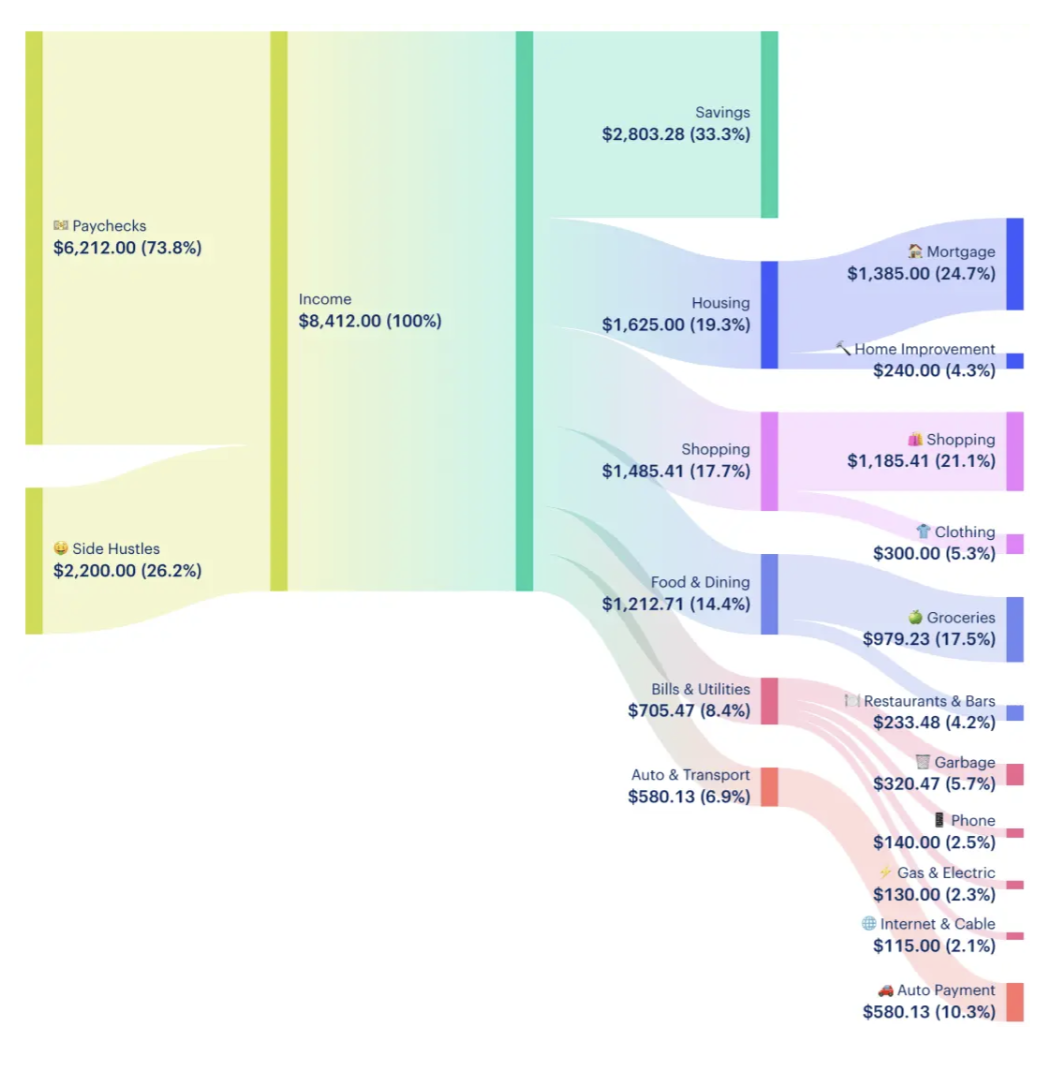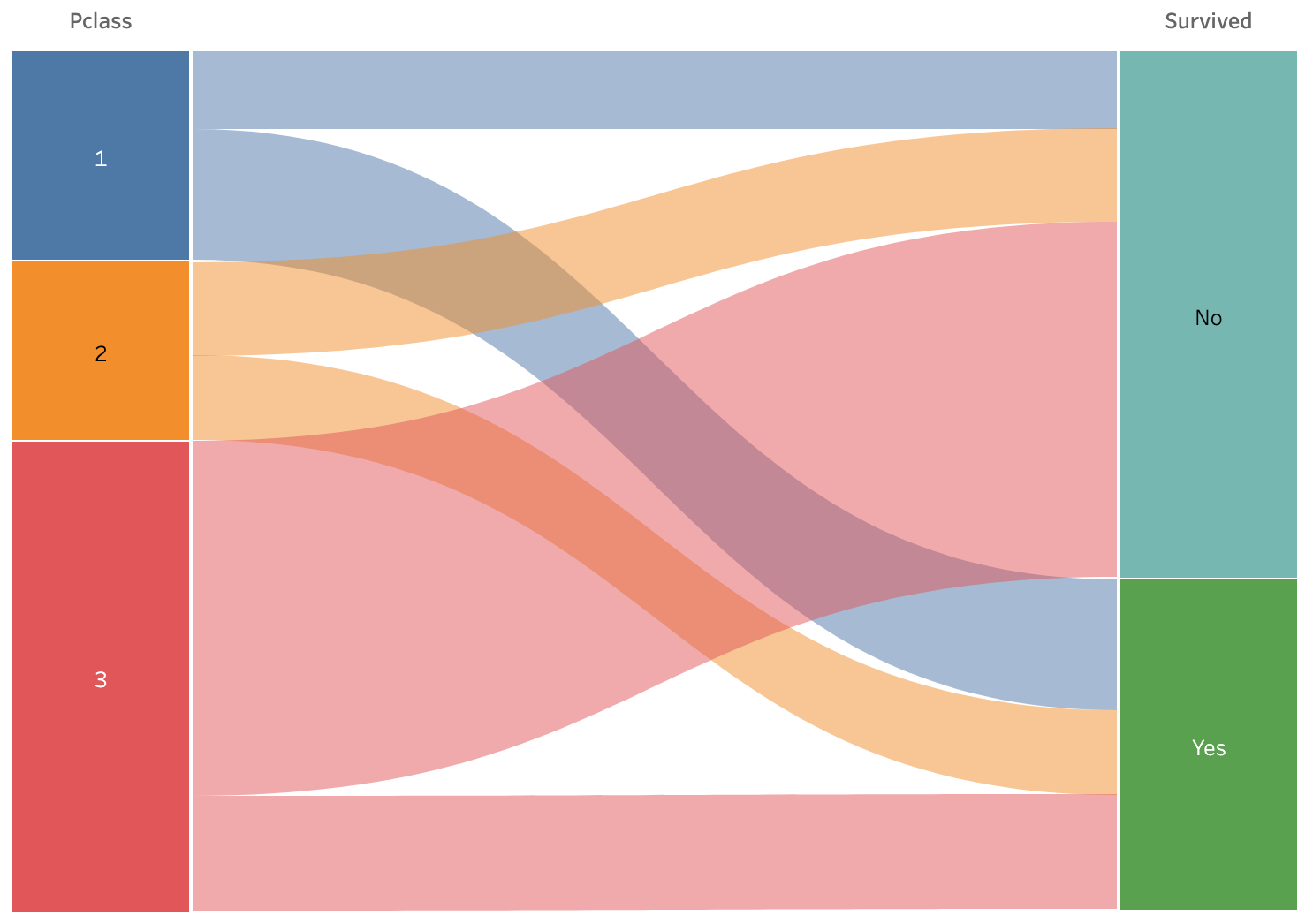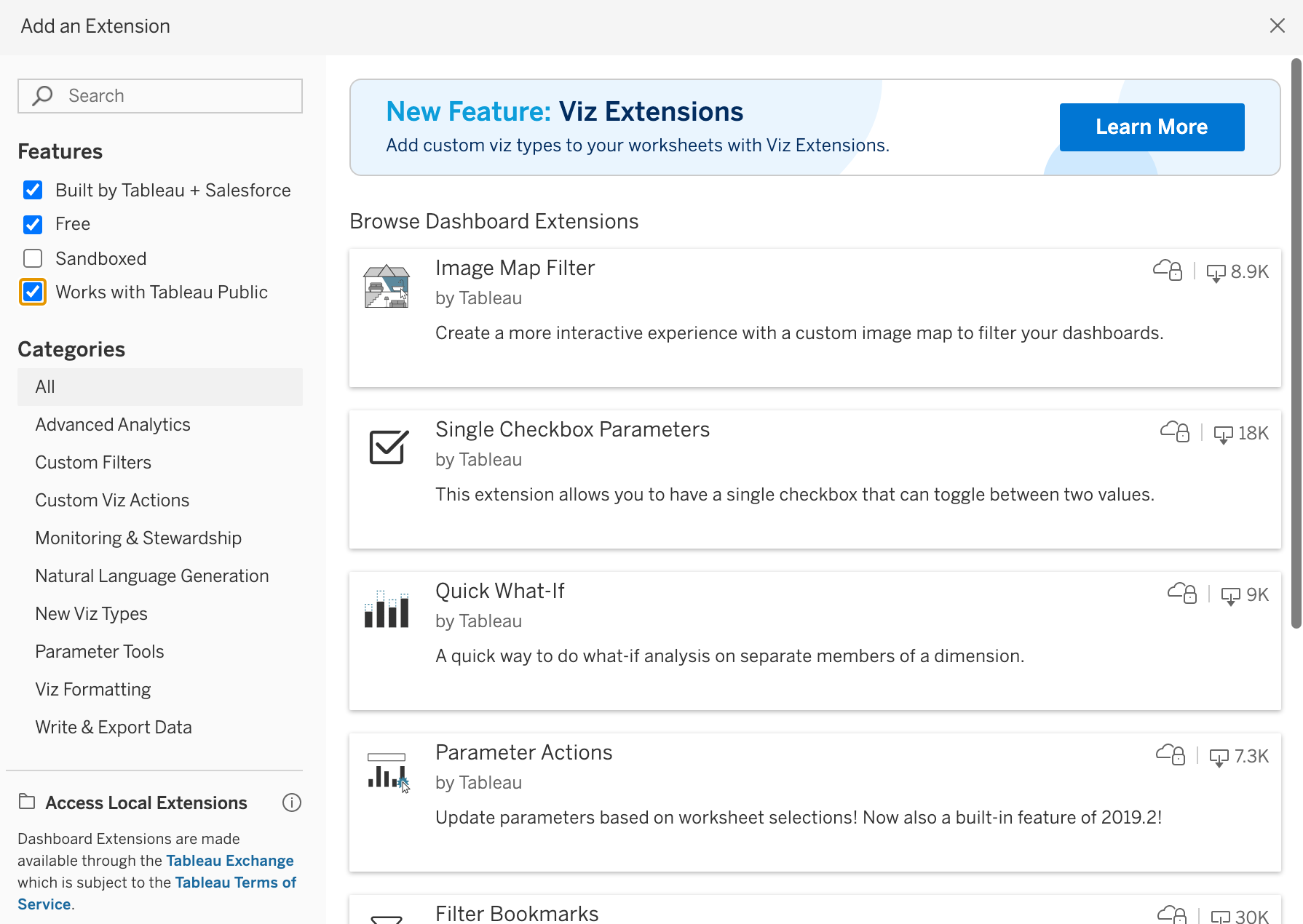Use a Viz extension in Tableau to create a Sankey chart for the 2023 NBA playoff data below to get an image like the one shown.
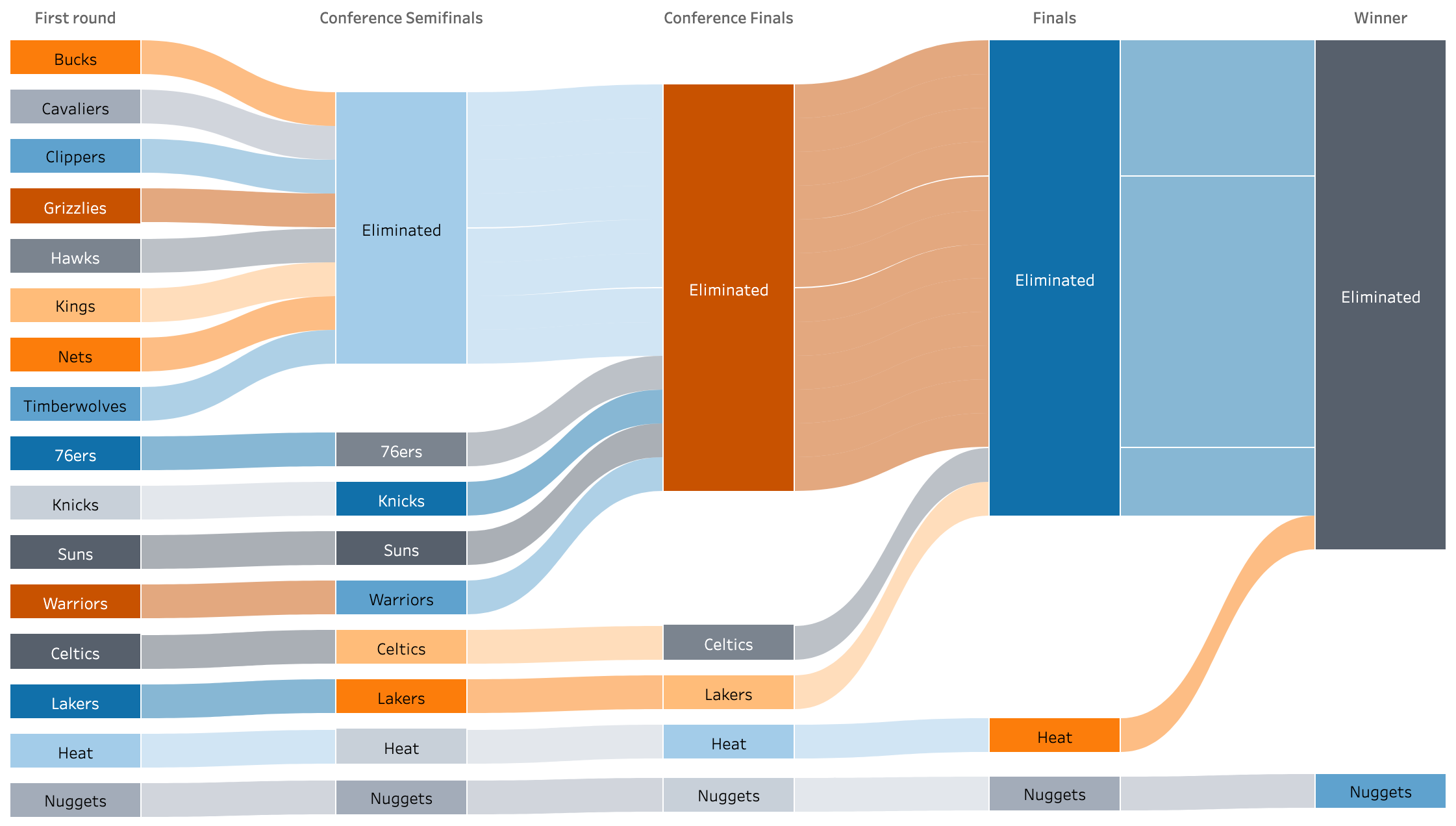
Questions to consider:
- Is this the best way to visualize this data?
- What is wrong with the way colors are being used in this chart? (How could the chart be improved?)