The data file “Restaurant” contains data from Zagat’s Restaurant Review. Data on the quality rating, meal price, and the usual wait time for a table during peak hours were collected for a sample of 300 Los Angeles area restaurants.
What if we want to know the number of restaurants in each combination of Quality and Price?
- We could manually count how many restaurants are rated Good with mean prices between \(\$ 10\) and \(\$ 19\) for example, and so on, and create a table like Table 3.7 in the book:
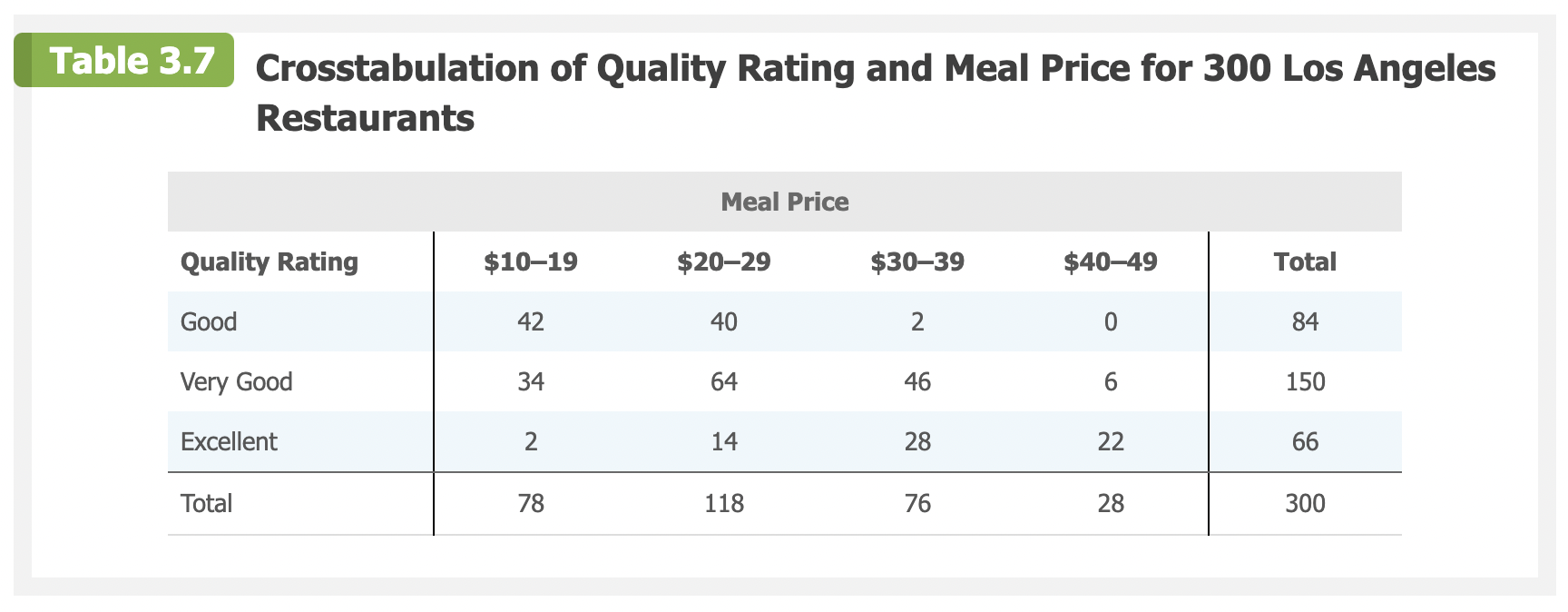
- Let’s use PivotTables instead of doing it manually!
